2025 Exchange API Tutorial: Apply, Integrate & Trade Securely
Exchange API Application and Integration Tutorial: Understand API Trading Settings in One Article!
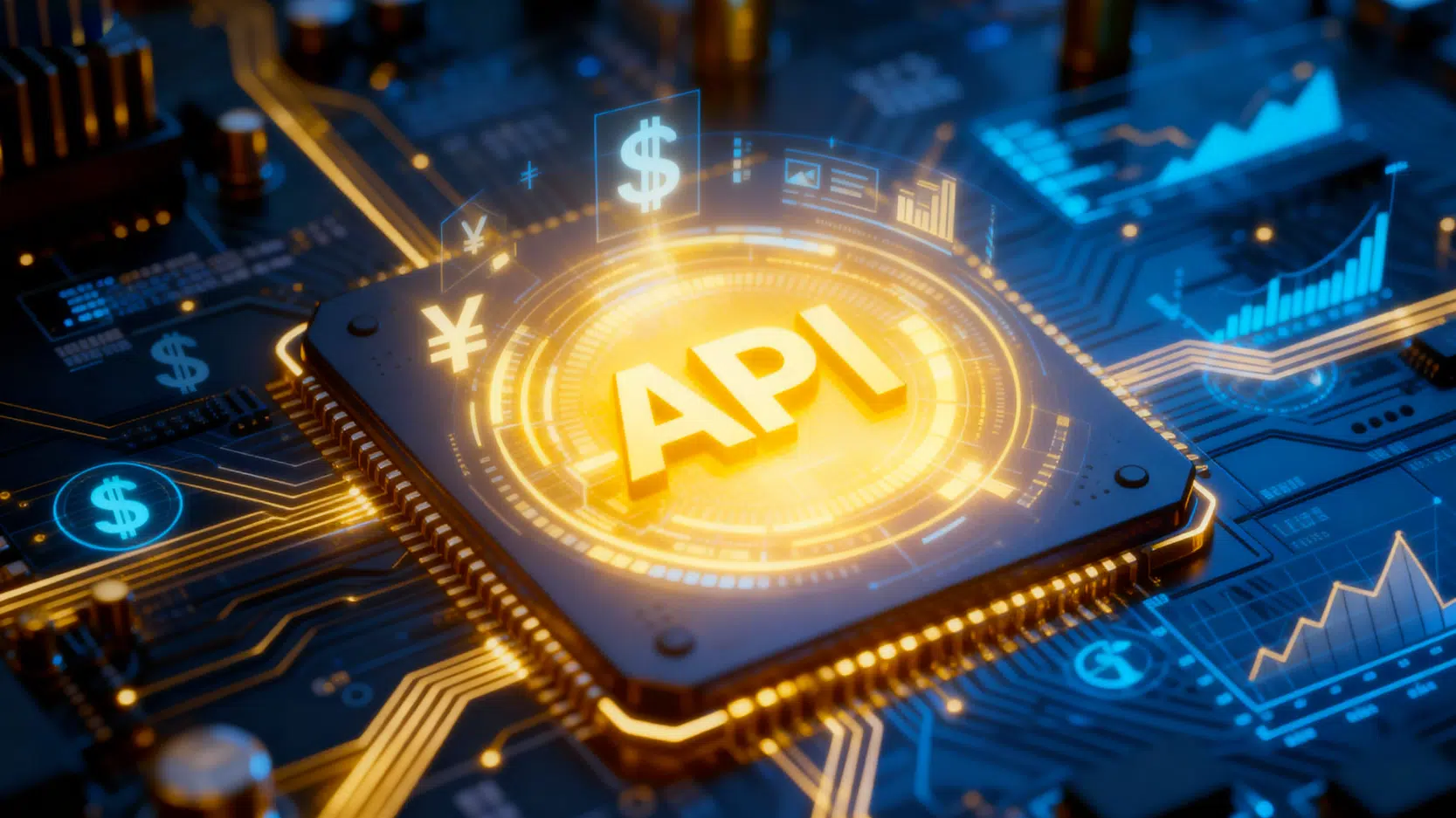
Tired of watching the market all day and placing orders manually, only to miss the best entry and exit points? Want to implement 24/7 automated trading strategies through programming but don’t know where to start? This article is exactly what you need. This “exchange API integration tutorial” will guide you from zero, with step-by-step illustrations explaining how to apply for an exchange API, how to configure your keys, and the most important security precautions. It helps you fully understand API trading settings and easily take the first step into quantitative trading.
What Is an Exchange API? Why Is It Essential for Quantitative Trading?
Before exploring how to apply for an exchange API, let’s first understand what an API is and why it is the core of automated trading and quantitative trading. Without an API, even the most advanced trading bot is just a pile of source code that cannot execute any commands.
Plain-Language Explanation of an API: A Bridge for Automatic Communication
API stands for “Application Programming Interface”. It sounds technical, but the concept is actually simple. You can think of it as a “waiter” in a restaurant.
- You (user/program): Sitting at the table, you want to order a steak.
- Waiter (API): Receives your instruction to “order a steak”.
- Kitchen (exchange system): The waiter delivers your instruction to the kitchen, and the kitchen starts preparing the steak.
In this process, you don’t need to know how the kitchen operates or how strong the heat is. You simply tell the waiter what you want, and the waiter handles all the communication for you. Similarly, an exchange API is the waiter between your trading program and the exchange’s backend system. Your program uses the API to place orders, check balances, and retrieve market data without accessing the exchange’s complex internal system directly.
Three Major Advantages of Using API Trading: Efficiency, Discipline, and Strategy Execution
Why do professional traders and quantitative traders rely heavily on APIs? This is because they offer advantages that manual trading can never match:
- ⚡️ Incredible execution efficiency: Market conditions change in an instant, and even a few milliseconds can affect profitability. APIs allow your trading instructions to reach the exchange in an extremely short time, enabling ultra-fast order placement and cancellation, capturing opportunities that manual operation cannot. They also allow 24/7 monitoring and trading, so your strategies continue running even while you sleep.
- 🤖 Ironclad trading discipline: The biggest enemy of human trading is often our own emotions, greed and fear. Programs have no emotions; they simply follow the trading logic you set. Automated trading through APIs helps eliminate human weaknesses and ensures “consistency” and “discipline” in executing your trading strategy.
- 🧠 Implementation of complex strategies: Many high-frequency trading, arbitrage strategies, or complex statistical models require simultaneous monitoring of multiple market indicators and making decisions within milliseconds, which is nearly impossible for humans. APIs enable programs to process massive amounts of data and execute complex calculations, turning your sophisticated trading ideas into real execution.
How Do You Apply for an Exchange API? 5-Step Illustrated Guide
After understanding the importance of APIs, the next key step is how to apply for your own set of API keys. Although each exchange’s interface is slightly different, the core steps are largely the same. Below, we use a generic process to provide a complete illustrated guide to applying for an exchange API.
Step 1: Log in to the exchange and find the API management entry
First, log in to your exchange account. The API management function is usually located under “Account Settings”, “Security Center”, or in the drop-down menu under your profile icon in the top right corner. Look carefully for options labeled “API Management” or “API Settings”.
(Operation tip: This feature usually requires you to complete account identity verification (KYC) and two-factor authentication (2FA) first.)
Step 2: Create a new API Key and give it a name
After entering the API management page, you will see a button such as “Create API” or “Add New API Key”. After clicking it, the system will ask you to name this API Key. It is recommended to use a meaningful name, such as “MyTradingBot_ReadOnly” or “QuantSignal_Trade” to make it easier for you to manage multiple API Keys in the future.
Step 3: Set API permissions (only select what is necessary)
This is the most critical step in the entire process. Exchanges provide several permission options, and you must select them based on your actual needs. Always follow the “principle of least privilege”, meaning you should only grant the minimum permissions required for the program to perform its tasks.
- Read/View: Allows the program to read your account balance, order history, market data, etc. This is the most basic permission.
- Trade/Spot: Allows the program to place and cancel orders. If you intend to run automated trading, this permission must be enabled.
- Withdraw: ⚠️ Extremely dangerous! Never enable this permission! Unless you have a very specific and clearly defined need, enabling this gives a third-party program the ability to transfer your assets, which carries extremely high risk.
A secure API trading setup typically enables only the “Read” and “Trade” permissions.
Step 4: Set up an IP whitelist (a critical measure for enhancing account security)
Configuring an “IP whitelist” is the lifeline for protecting the security of your API keys. It restricts access so that only requests originating from the IP addresses you specify can use this API Key to access your account.
You must enter the fixed IP address of the server or computer running your trading program. In this way, even if your API key is leaked, hackers will be unable to misuse it because the IP address will not match. This is a very important step in API key security.
Step 5: Store your API Key and Secret Key properly
After completing the above settings, the system will generate two unique strings:
- API Key (also called Access Key): Equivalent to your “account”, this is a public identifier.
- Secret Key (also called Private Key): Equivalent to your “password”, this private key is used to sign your API requests and verify that the requests are indeed sent by you.
🚨 Important reminder: The Secret Key will only be displayed once at the moment it is generated! Copy it immediately and store it in a completely secure location, such as a password manager or an encrypted offline file. Once you leave the page, the Secret Key will be permanently hidden and cannot be retrieved again.
API Trading Setup: Integrating Keys and Essential Security Notes
After successfully obtaining your API keys, you must also understand how to integrate them into your trading tools and stay mindful of all related security details. A single incorrect setting or oversight may lead to unnecessary losses.
How Do You Integrate an API Key Into a Trading Platform or Program?
Whether you are using a third-party trading bot service (such as 3Commas or Pionex) or writing your own trading script, the integration process is largely the same:
- Find the “Settings” or “Exchange Connection” option in your trading program or platform.
- Select the corresponding exchange.
- Paste the API Key and Secret Key you saved into their respective fields.
- Save the settings, and the program will automatically attempt to establish a connection with the exchange.
If the connection is successful, you will be able to see your account balance in the program and begin executing trading commands. This is the basic exchange API integration tutorial process.
Security First: Never Reveal Your Secret Key
Once again, the Secret Key is the password to your account, and its importance is equivalent to your bank account password. Please follow these security rules:
- Never share it: Do not send your Secret Key through email, messaging apps, or any other method to anyone, including anyone claiming to be customer support.
- Code security: If you are a developer, never hardcode your Secret Key in your source code, especially if you plan to upload the code to public platforms such as GitHub. Use environment variables or secure key-management services instead.
- Be cautious with authorizations: Before using any third-party trading tool, carefully examine its reputation and security. Only provide your API keys to platforms you fully trust.
For more best practices on API security, you may refer to guidelines published by authoritative security organizations such as the OWASP API Security Top 10.
Common Mistakes in API Trading and Risk Management
Automated trading is not a guaranteed profit holy grail; you may encounter various technical issues and risks in the process:
- Insufficient permissions: The program cannot execute trades, usually because the “Trade” permission was not selected when applying for the API.
- Incorrect IP address: If your server IP changes or you enter the wrong IP when setting the whitelist, API requests will be rejected.
- Program logic errors (bugs): There may be flaws in your own trading strategy source code, leading to unexpected trading behavior, such as repeated orders or calculation errors. It is recommended to test thoroughly on a demo account or with small amounts of capital first.
- Market risk: An API is just a tool; it cannot predict the market. Even the most refined program may incur losses during extreme market conditions (such as black swan events). Always set proper stop-loss mechanisms.
Q&A: Common Questions About Exchange APIs
Q1: Is trading through an exchange API safe?
A: As long as you follow best security practices, trading with an API is relatively safe. The key points are: 1. Never enable the “Withdraw” permission; 2. Strictly configure an IP whitelist; 3. Store your Secret Key securely and never share it with anyone. If these three measures are in place, even if your key is leaked, others will not be able to move your funds or operate from a non-approved IP.
Q2: Do I need to pay to apply for an exchange API?
A: For most major cryptocurrency or forex exchanges, applying for and using an API is completely free. Exchanges encourage users to trade via API because it increases market liquidity and trading volume. Fees usually occur only in the actual trading fees.
Q3: What should I do if my API Key is lost or leaked?
A: If you suspect that your API Key (especially the Secret Key) has been leaked, or if you simply lost it, immediately log in to the exchange’s API management page and “delete” that API Key. Then generate a new API Key and update it in your trading program. This is a simple but effective way to prevent further loss.
Q4: Does API trading latency affect my strategy?
A: Yes. For high-frequency trading or strategies that are extremely sensitive to speed, network latency is a critical factor that determines success or failure. To reduce latency, professional quantitative traders deploy their trading servers in data centers geographically close to the exchange’s servers to shorten the physical distance and accelerate order transmission.
Conclusion
In summary, applying for and configuring an exchange API is a fundamental skill that every investor entering the world of automated trading must master. It is not only the foundation of quantitative trading but also a powerful tool for improving trading efficiency and discipline. As long as you follow the API integration steps provided in this article, carefully complete each key API trading setting, and always place key security as your top priority, you can confidently begin your quantitative trading journey. Start applying for your first API now and let your program work for you!
Related Articles
-
Which Exchange Is Best for Beginners? 2025 Beginner’s Guide and Exchange Recommendations Just stepped into the new world of cryptocurrency but already overwhelmed by the countless exchanges out there? When faced with the big question, “Which exchange is best for beginners?”, many people simply don’t know where to start. In...2025 年 11 月 17 日
-
Exchange Fund Transfer Procedure: Illustrated Guide to Deposits, Withdrawals, and Wallet Transfers New to the world of cryptocurrency but overwhelmed by the complicated fund operations? You often hear terms like “deposit”, “withdrawal”, and “fund transfer”, yet when it comes to actual operation, you worry that pressing the wrong button might...2025 年 11 月 17 日
-
Forex Trading Strategy Guide: A Complete Analysis of 5 Major Mainstream Strategies to Maximize Returns with Forex Rebates! Want to step into the forex market but feel overwhelmed by the wide range of “forex trading strategies”? Worried that frequent trading will cause fees and spreads, the so-called “trading costs”, to...2025 年 11 月 17 日












