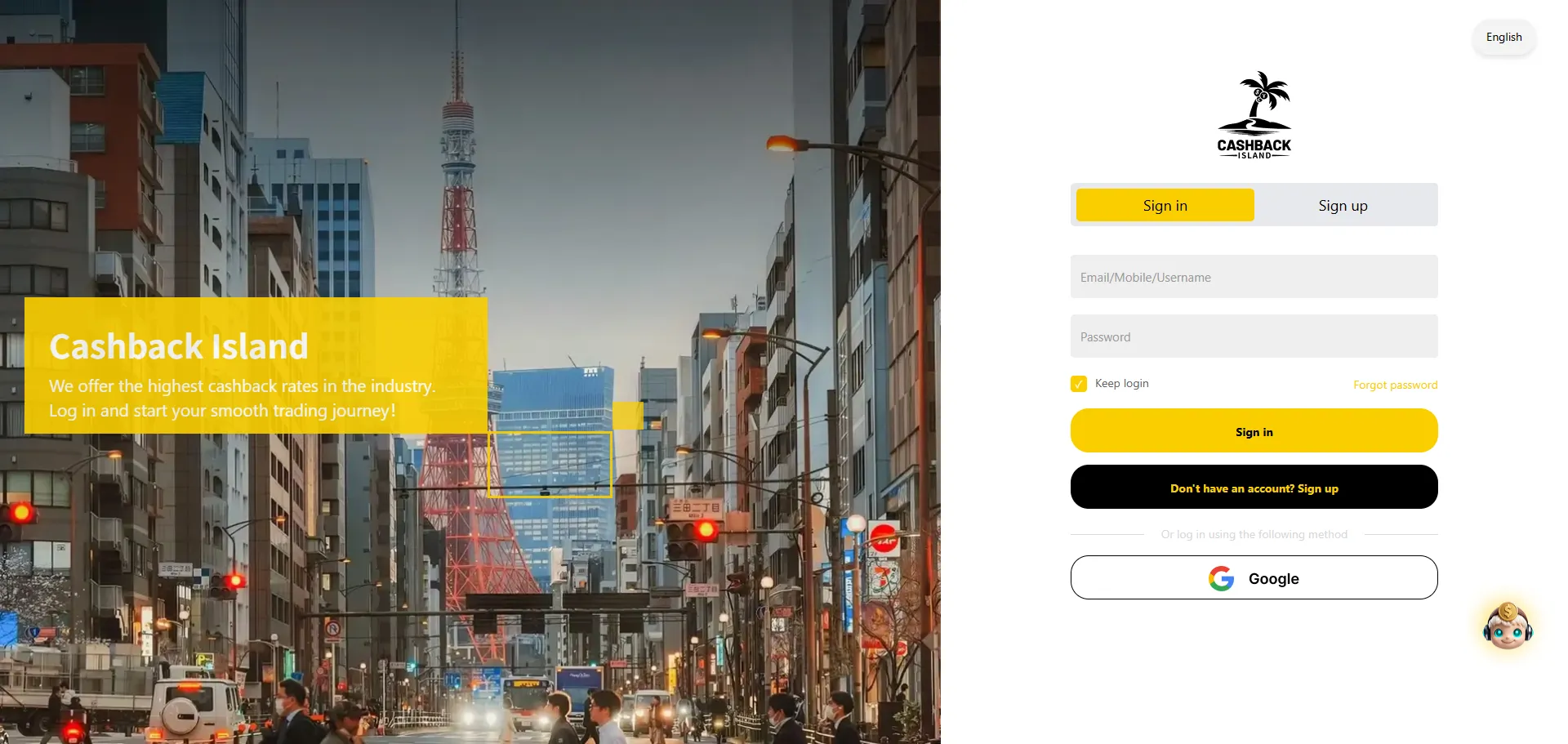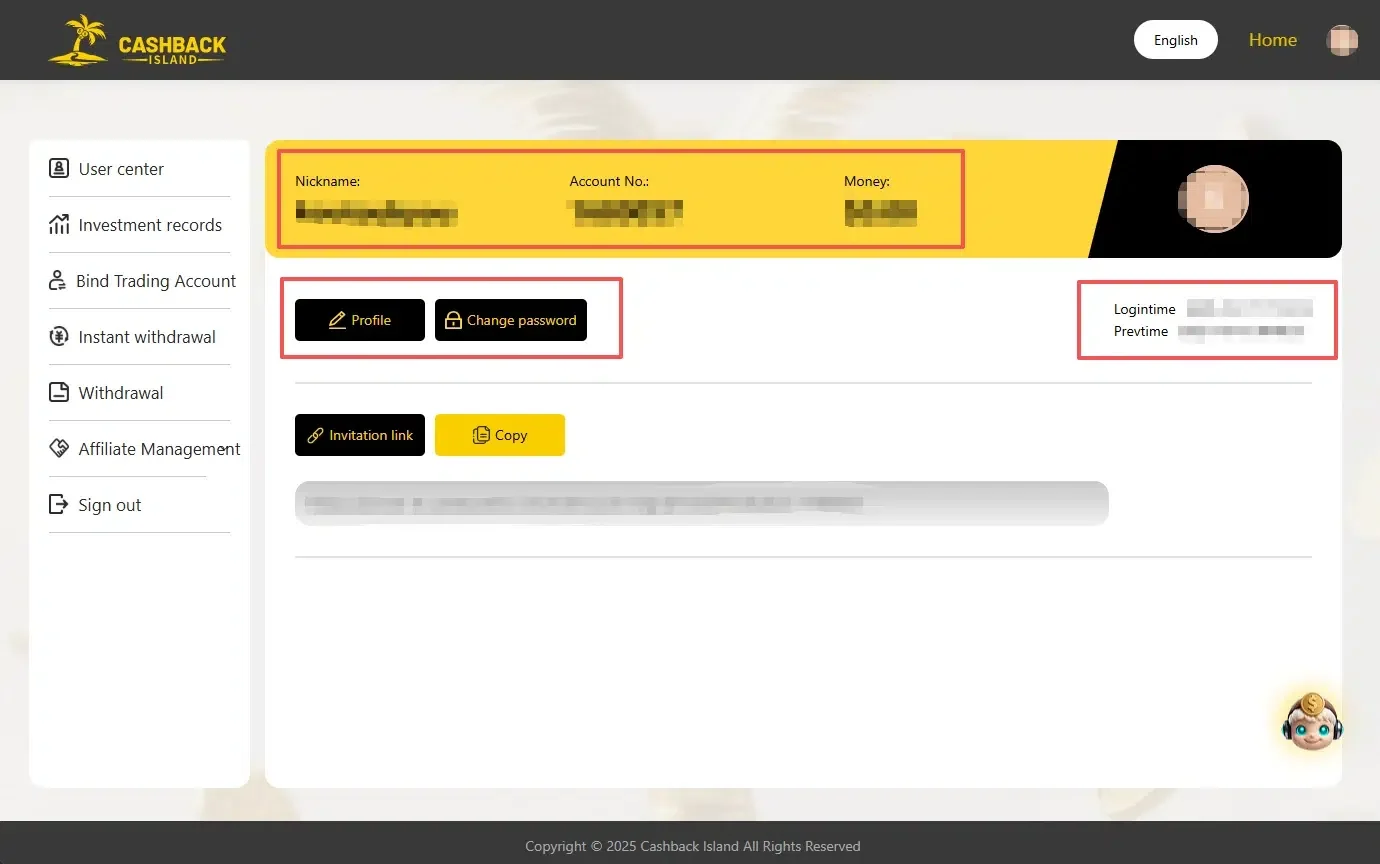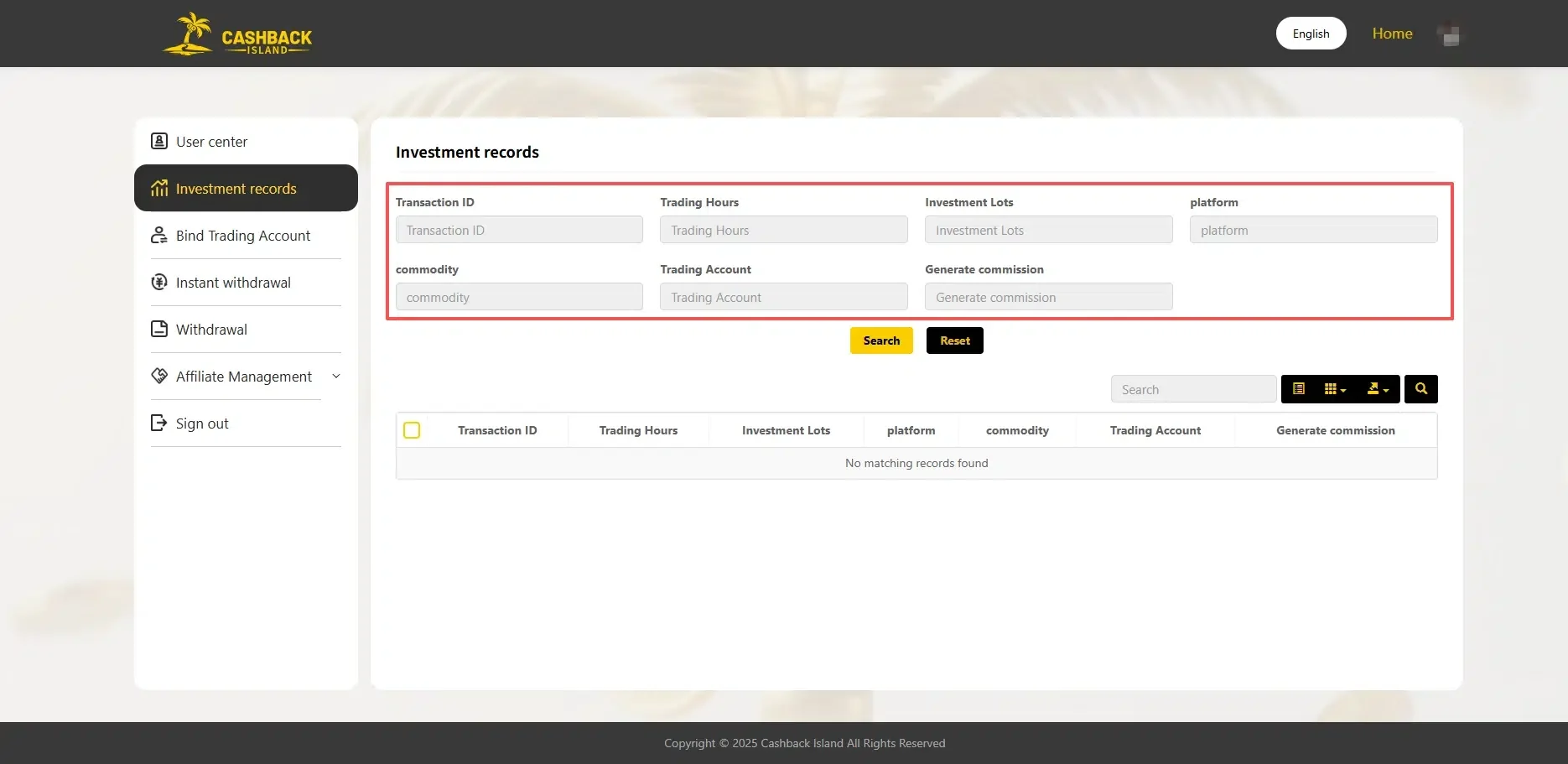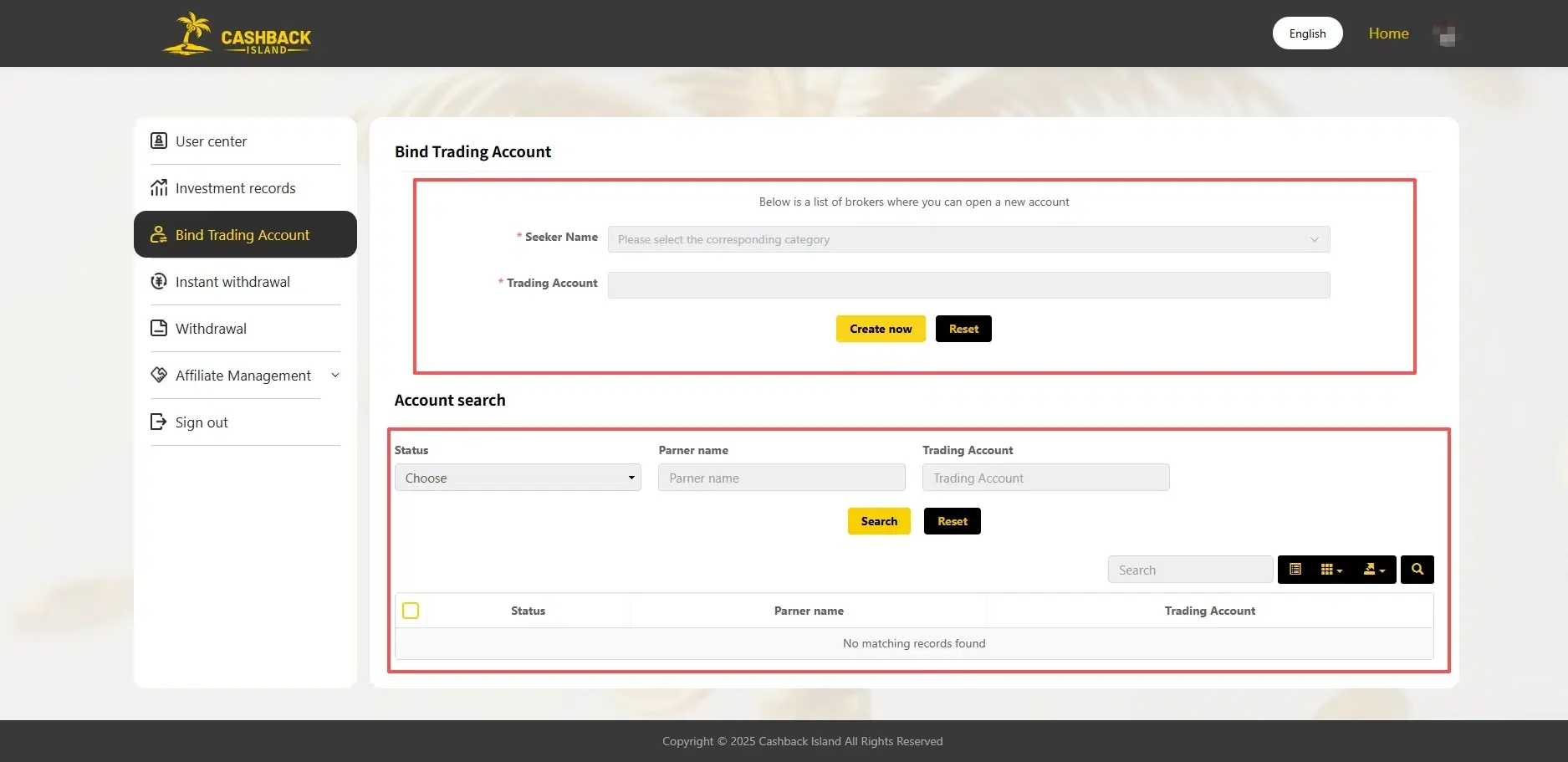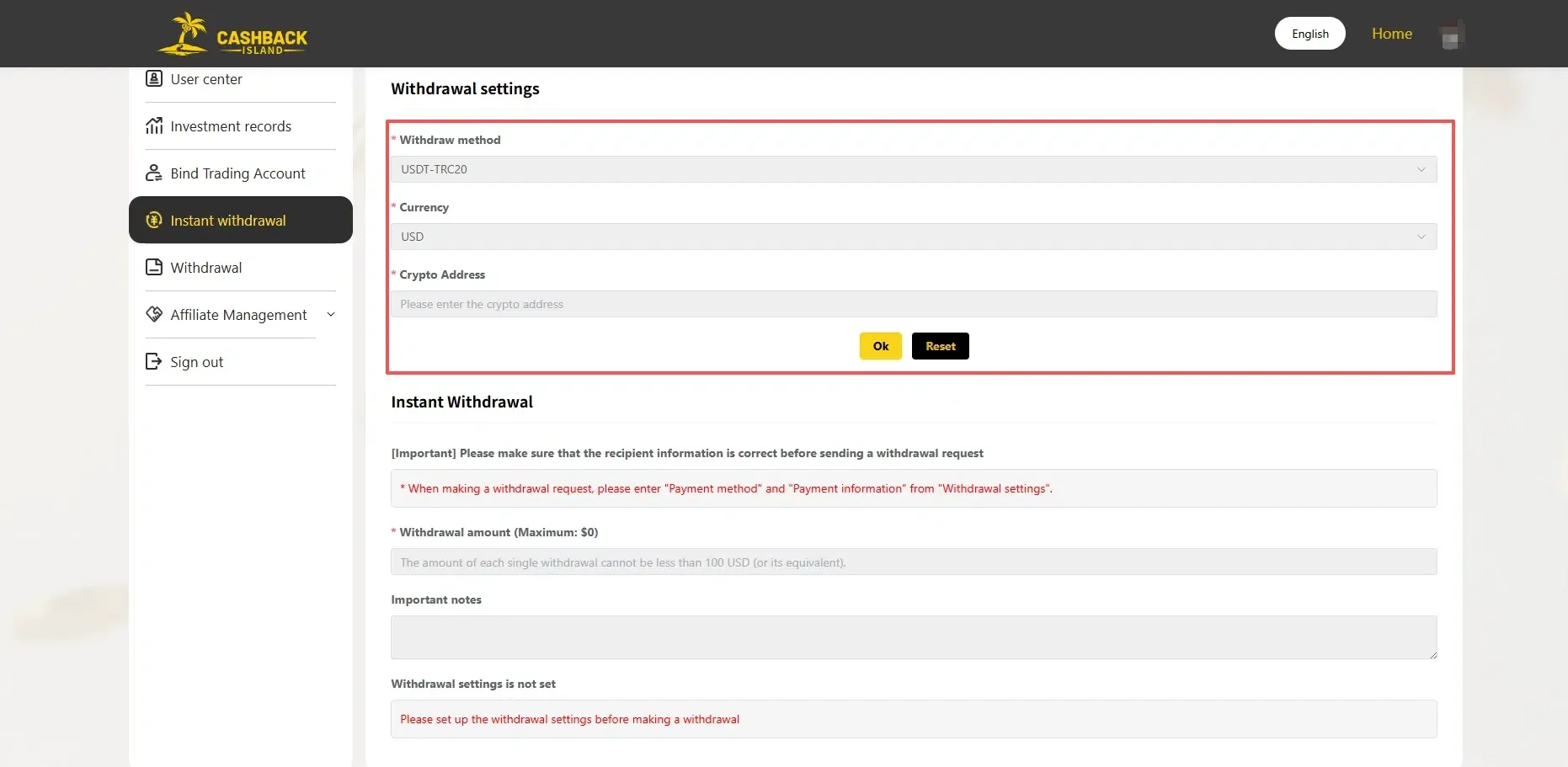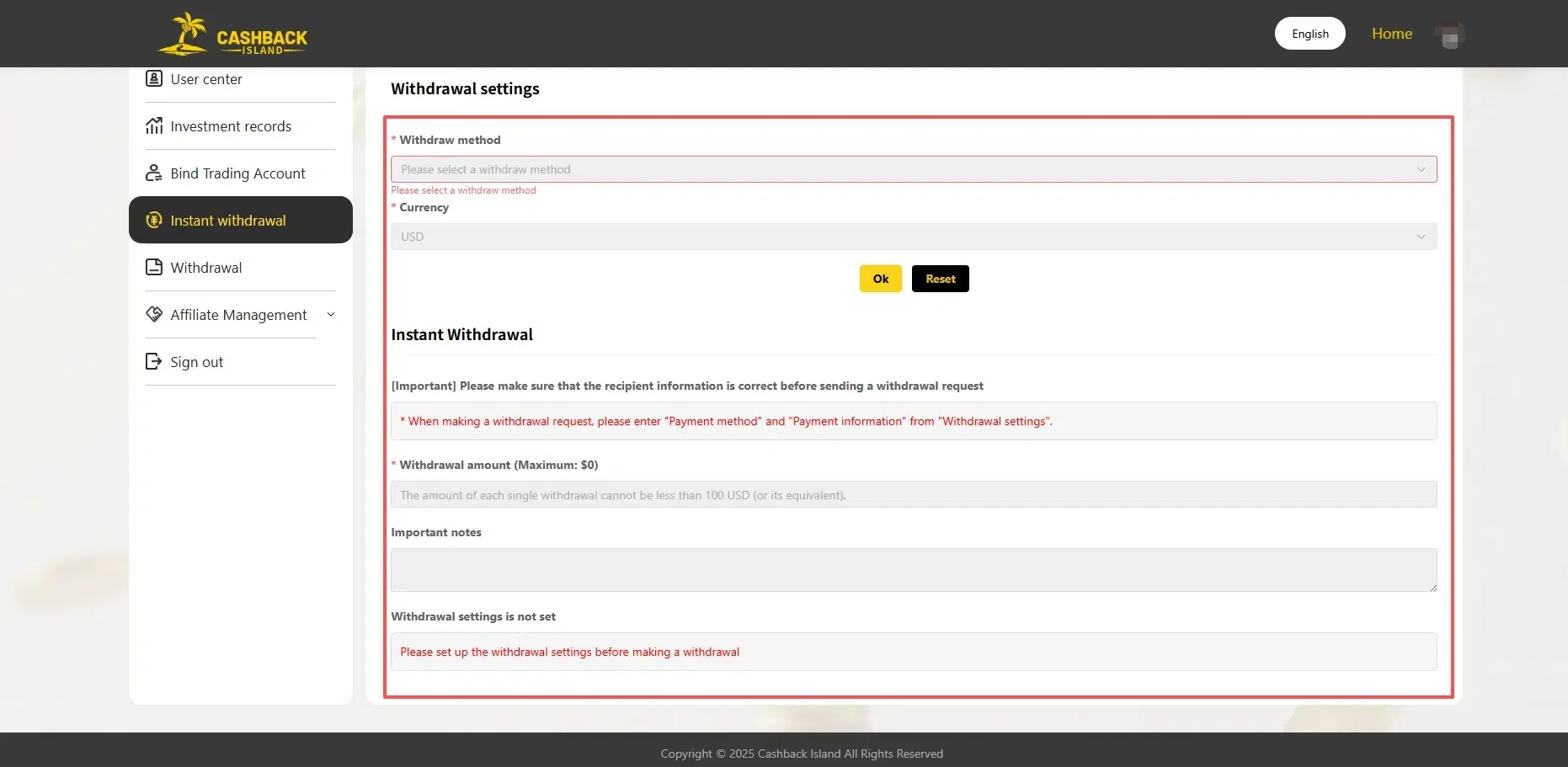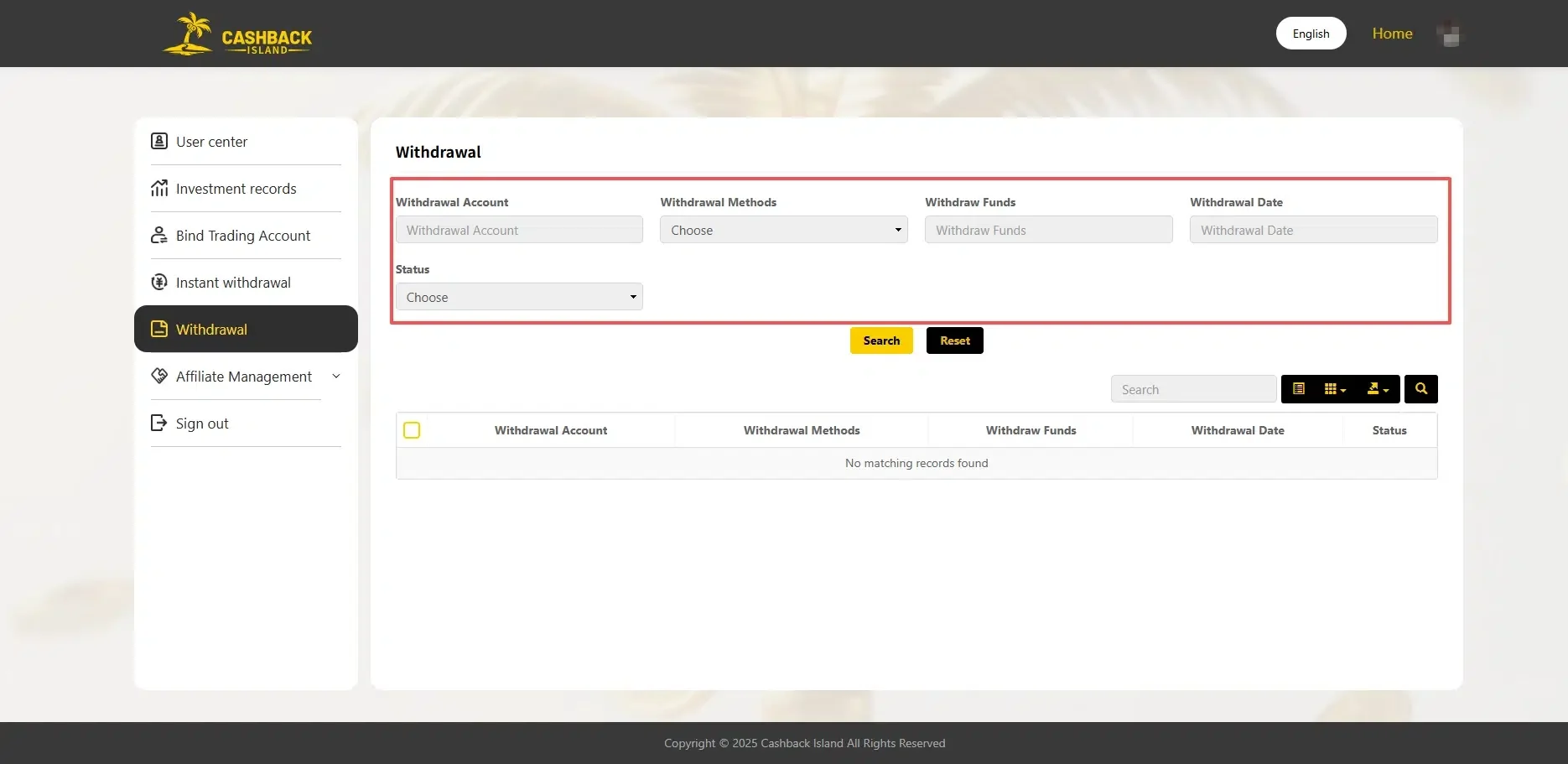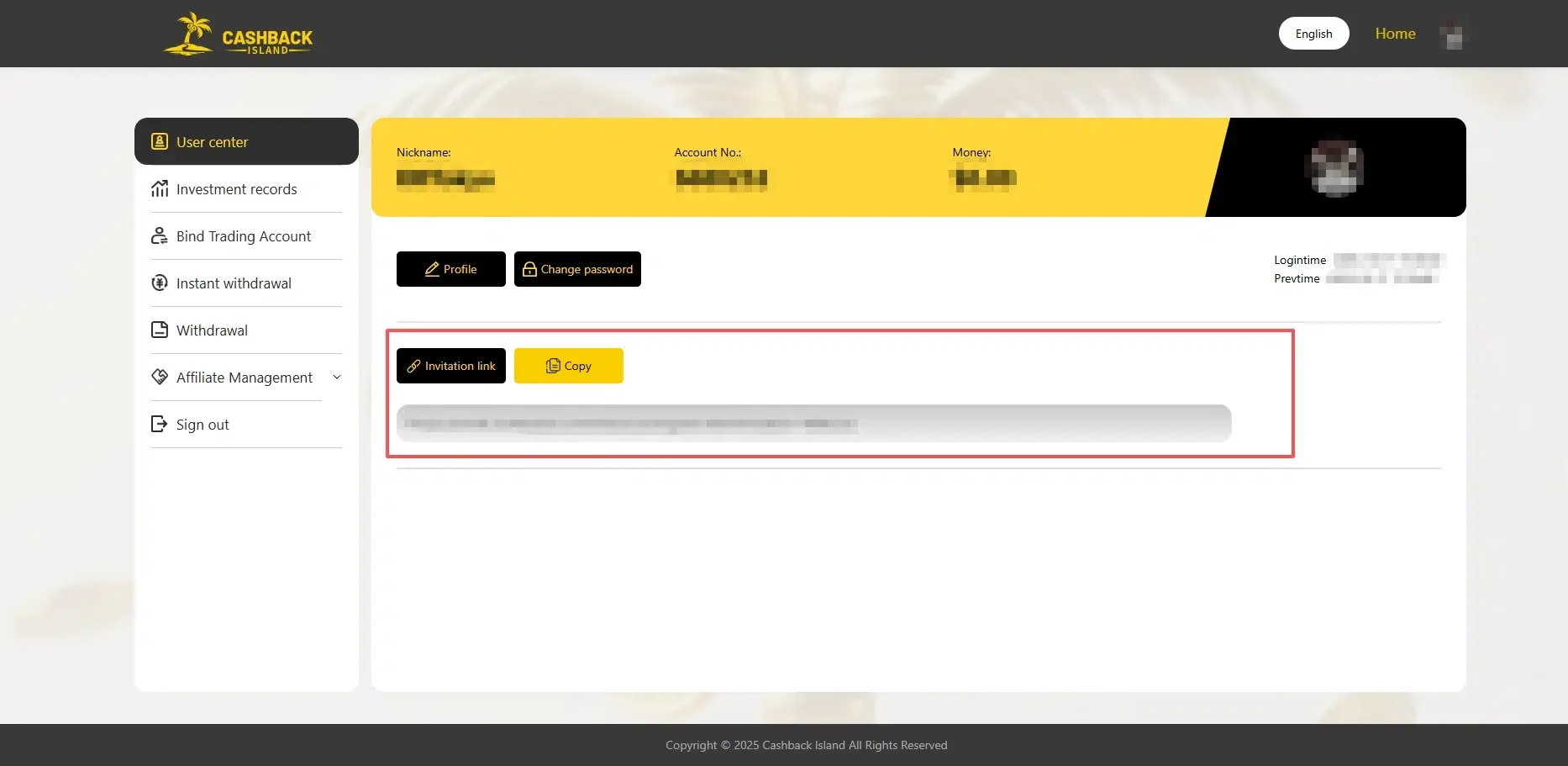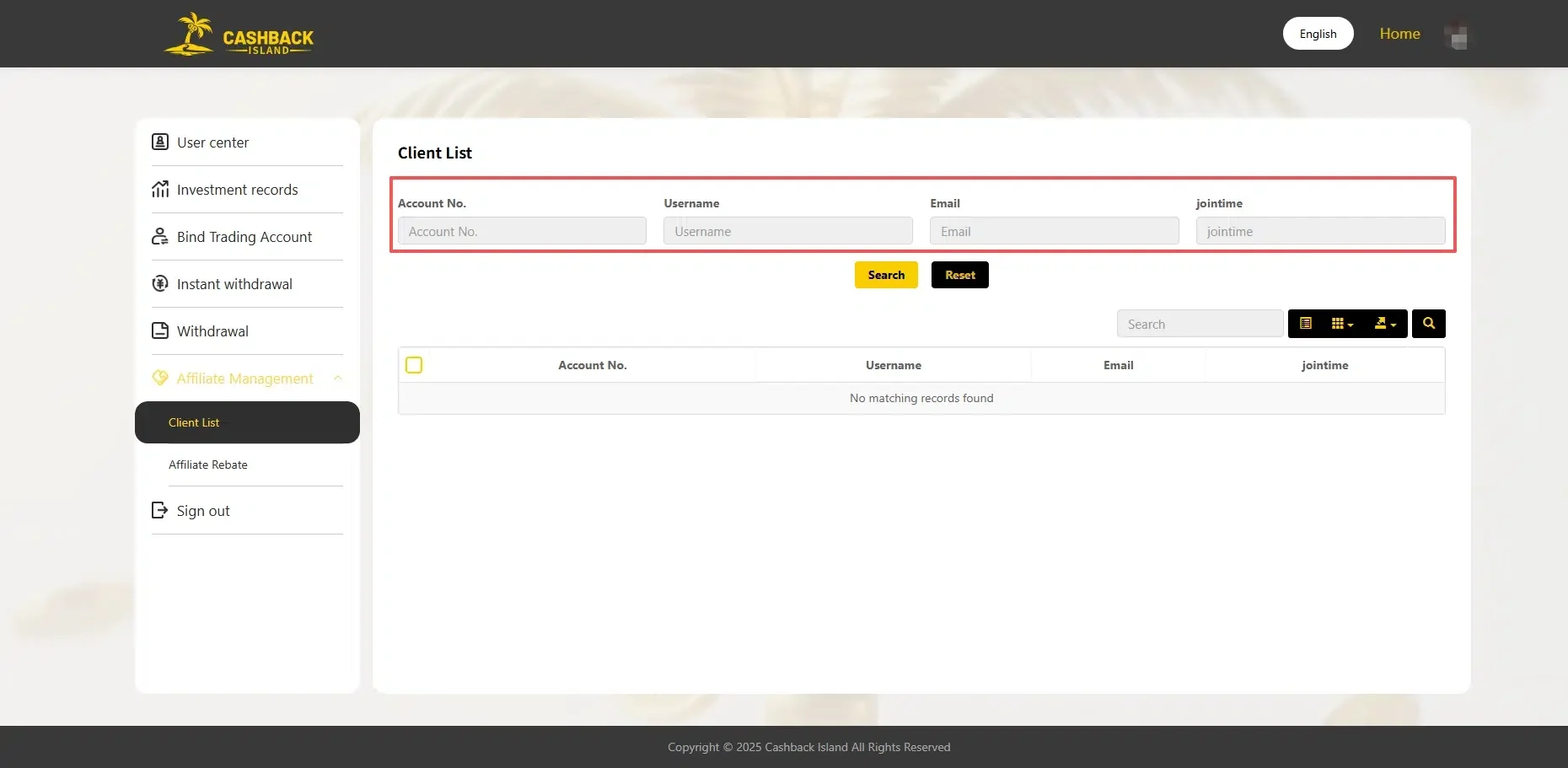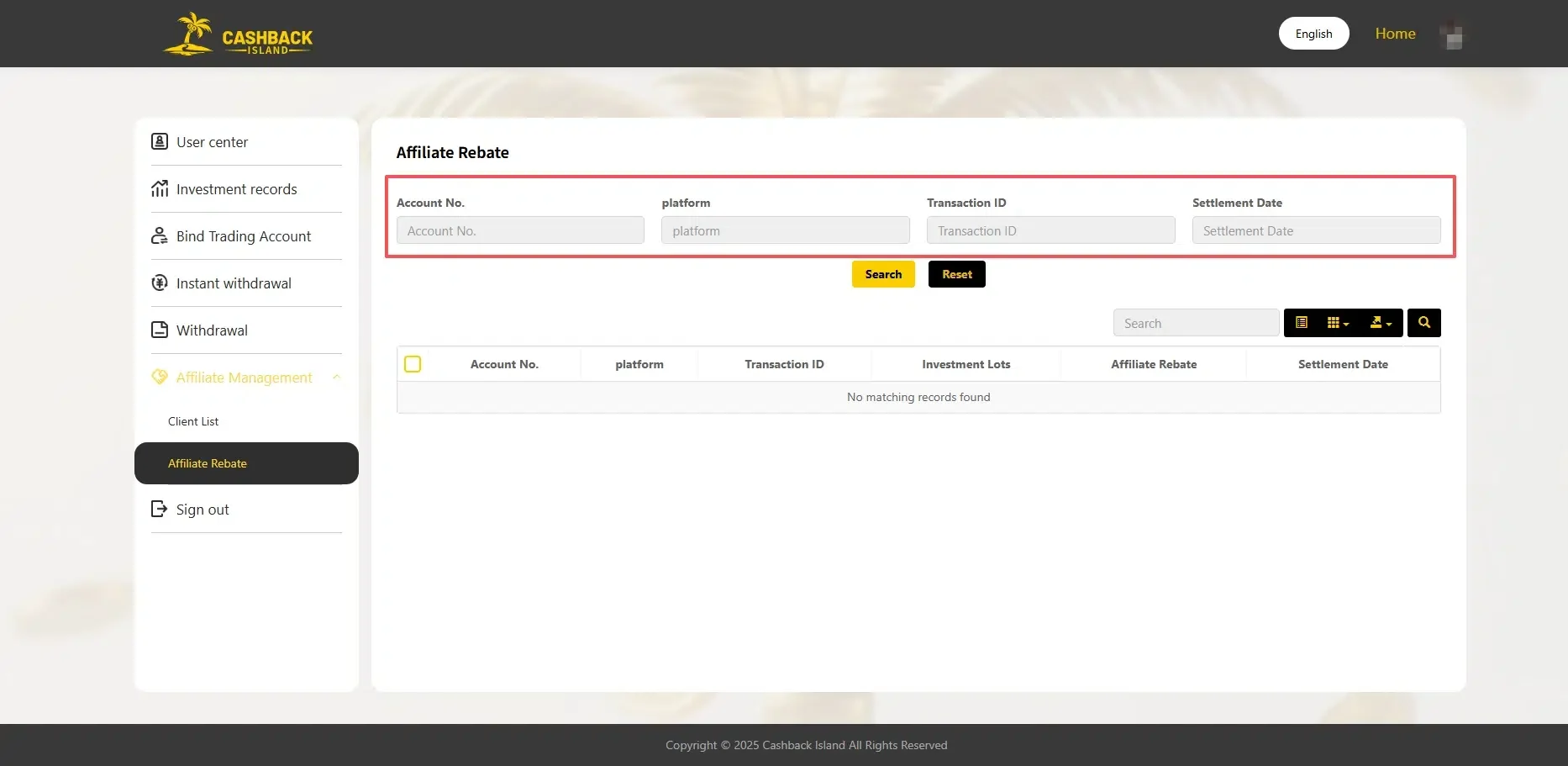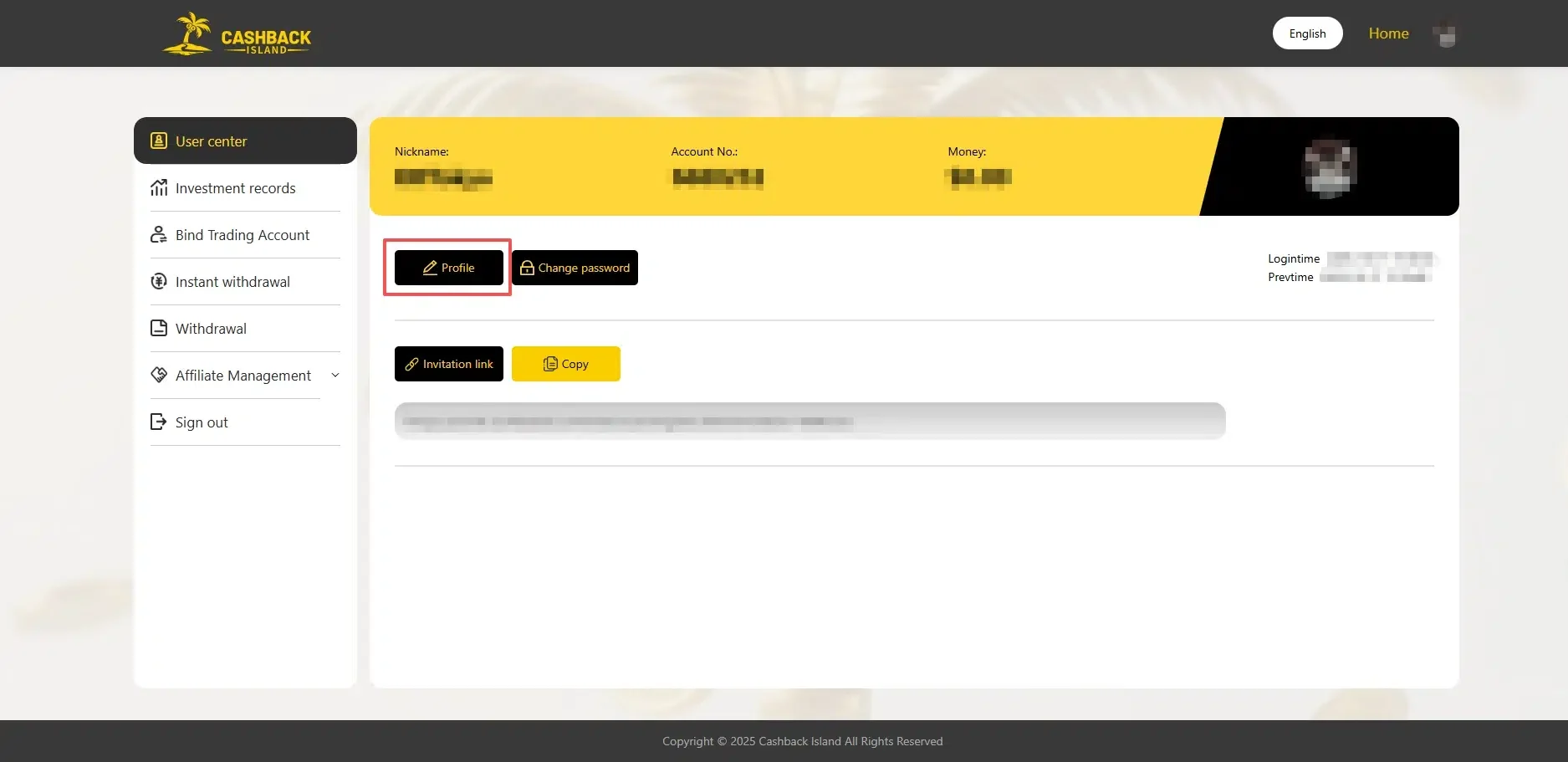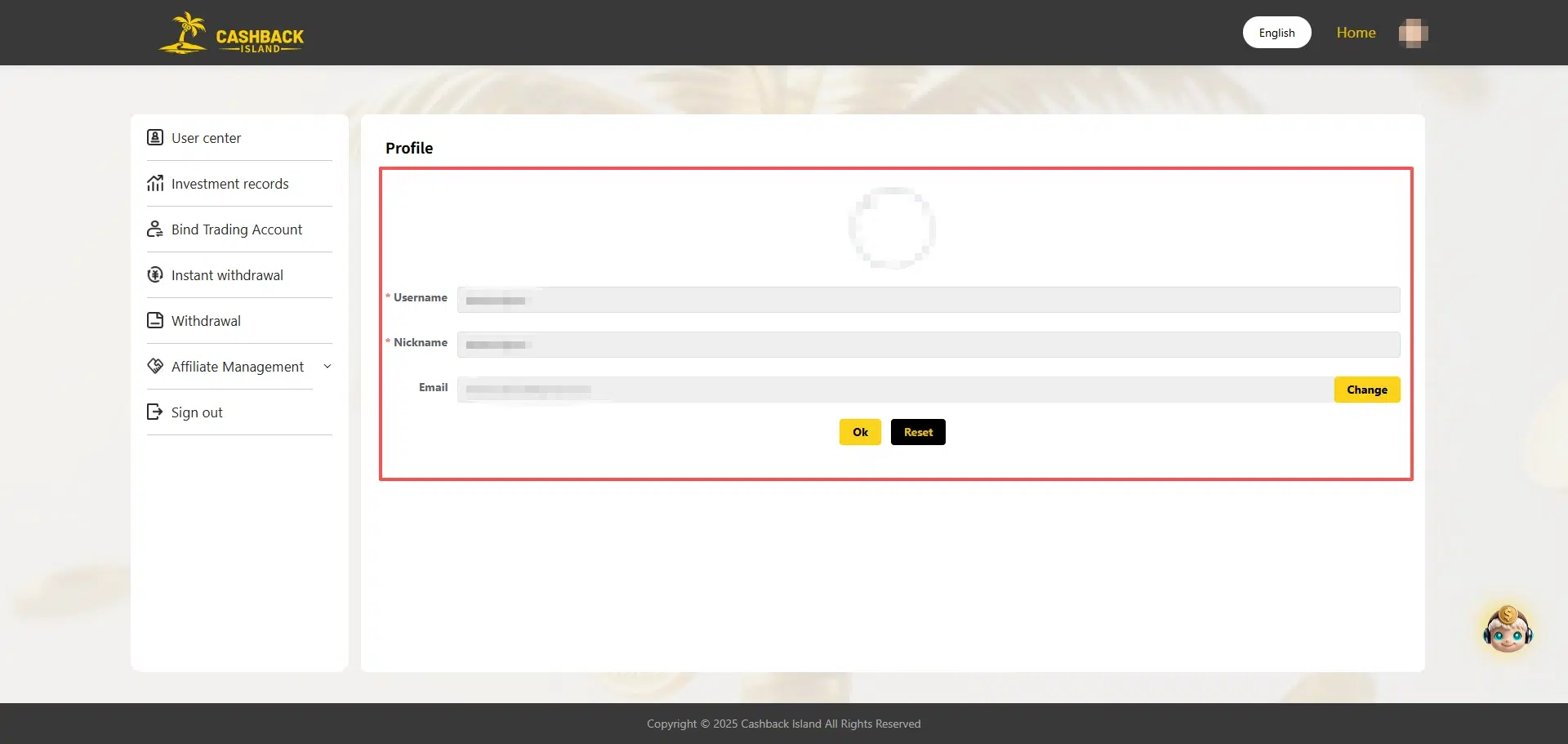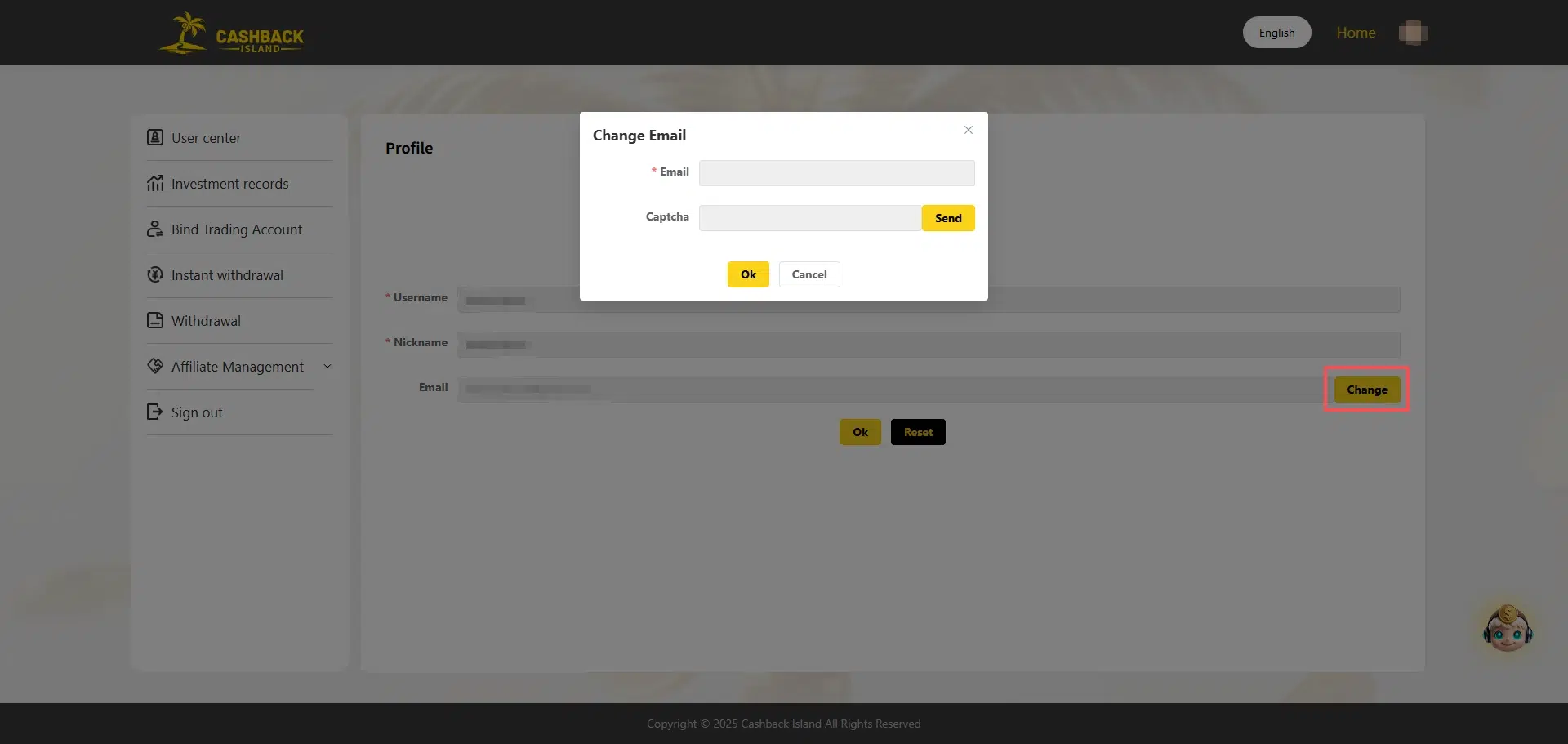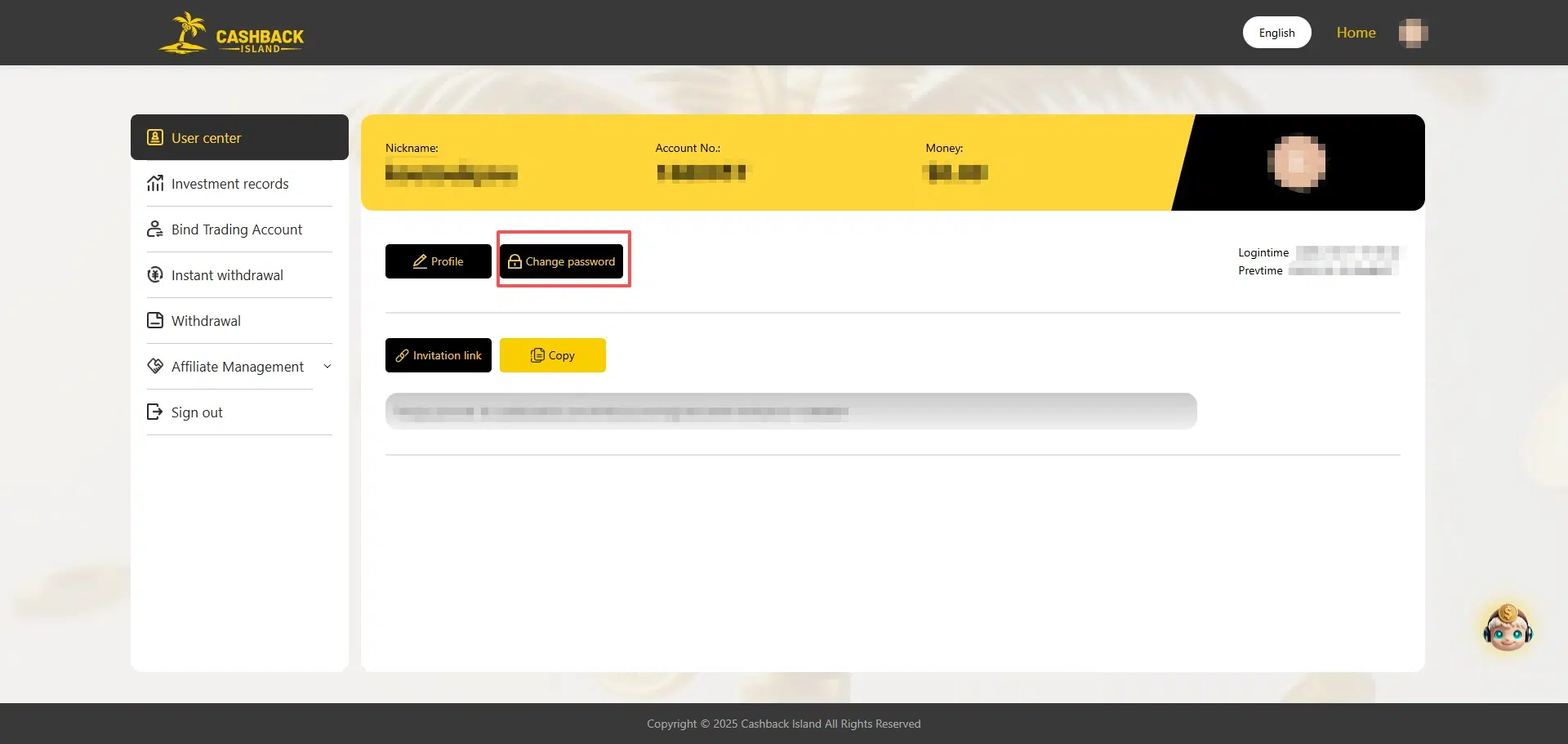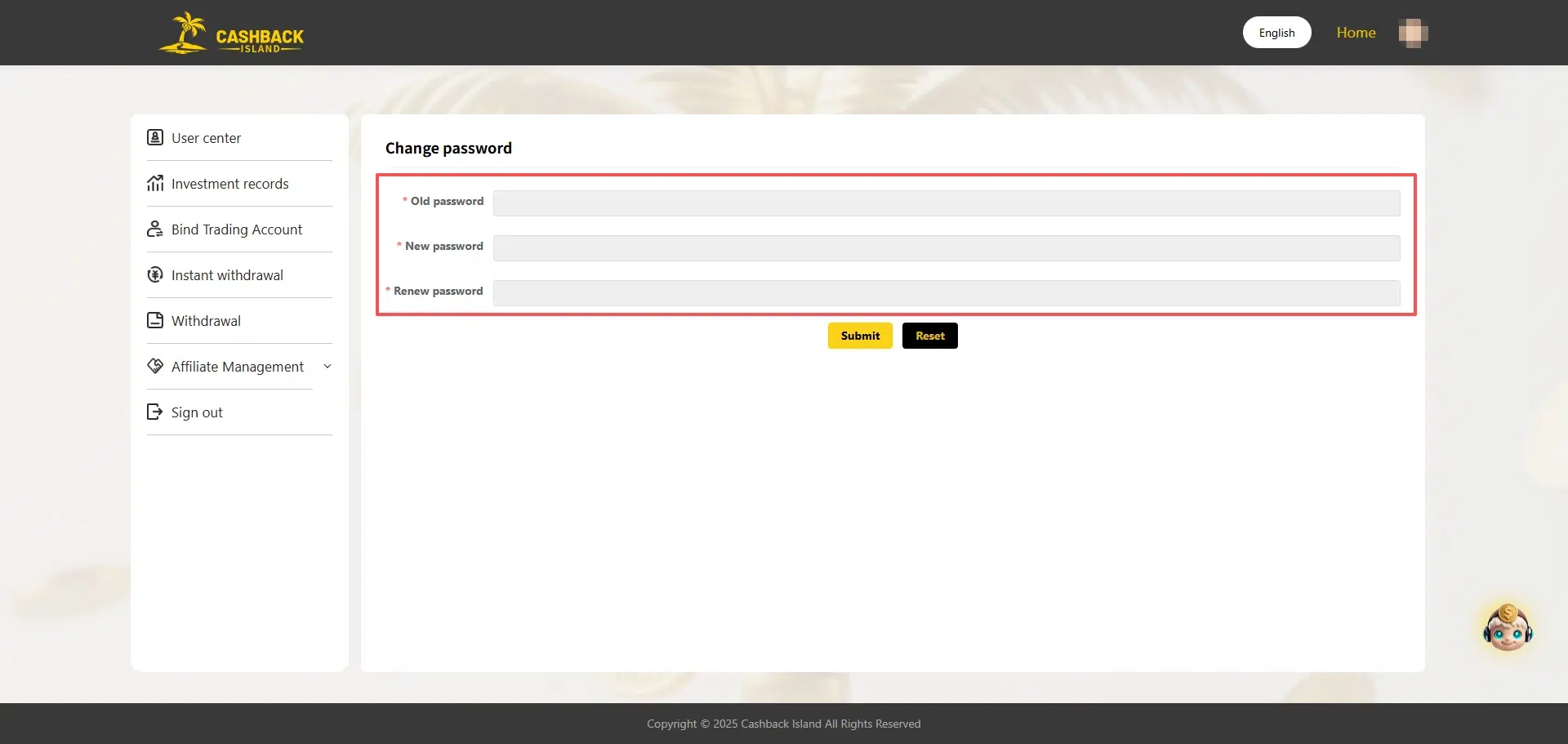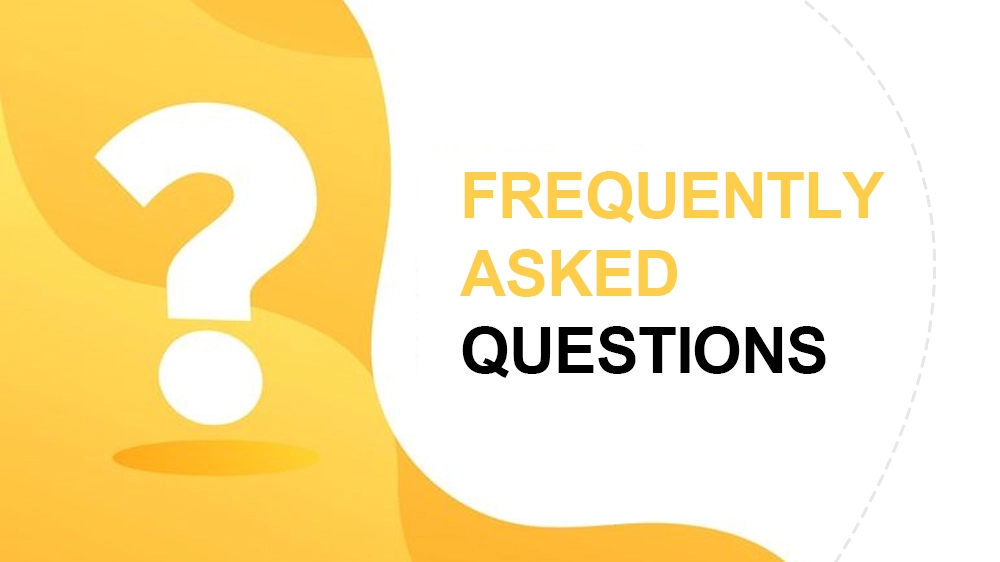How to Use the Member Center
New User Registration
For first-time users of Cashback Island, please click here to register.
The information required for registration is as follows:
- Email Address
- Username (3-30 characters)
- Password (6-30 characters)
After registration is complete, you will have immediate access to the member page.
Account Information & Transaction History
Regularly checking your account information and transaction history helps you manage your trading activity more effectively.
Member Center
In the Member Center, you can view your account balance and login time.
Additionally, you can go directly to your profile page from here to set up or modify your account information.
Transaction History
On the Transaction History page, you can easily search for past transaction records by entering criteria such as transaction ID, transaction time, and lot size.
※You do not need to fill in all the fields; searching with partial criteria is possible.
Link Trading Account
First, please select a broker from the list of partner forex brokers where you want to open an account, and complete the account opening process.
Next, click on ‘Link Trading Account’ in the left-side menu. In the red-boxed area, select the broker’s name and enter the trading account number you opened with that broker.
After submitting your request, Cashback Island will verify the account information with the broker. The processing status in the blue box will show ‘Pending,’ indicating that the account information is under review.
Once the review is complete, you will be notified of the result by email. If approved, the status will change from ‘Pending’ to ‘Confirmed,’ and the account will be ready to use.
You can also use the search function to easily check the status of your account by entering or selecting relevant criteria.
※You do not need to fill in all the fields; searching with partial criteria is possible.
Withdrawal Methods on Cashback Island
We will promptly transfer your earnings to your account through a secure and reliable withdrawal process.
Withdrawal Methods
STEP 1.
Click on ‘Withdrawal Settings’ in the left-side menu and select your preferred withdrawal method.
Currently, we support three types of withdrawal methods: USDT, USDC, and International Bank Transfer.
STEP 2.
Click on ‘Instant Withdrawal’ in the left-side menu.
Enter the amount you wish to withdraw and click ‘Confirm’.
After submitting a withdrawal request, it is typically reviewed within 24 hours, and the funds are transferred to your account.
※You must complete the ‘Withdrawal Settings’ before making a withdrawal. Once the ‘Withdrawal Settings’ are complete, all subsequent withdrawals will be processed automatically according to your chosen method. You can review and change your ‘Withdrawal Settings’ at any time before making a withdrawal. The updated settings will apply to your next and future withdrawals, allowing you to adjust them flexibly as needed.
Withdrawal History
On the Withdrawal History page, you can easily search for past withdrawal records by specifying criteria such as withdrawal account, withdrawal method, and withdrawal amount.
※You do not need to fill in all the fields; searching with partial criteria is possible.
Cashback Island Partner Program
About the Invitation Link
You can refer new users through your exclusive invitation link.
When a new user successfully opens an account and starts trading through your link, they will be able to enjoy the high cashback rebate services offered by Cashback Island.
At the same time, you will also receive 10% of their cashback amount as your commission.
Partner Management
In the ‘Client List’ on the Partner page, you can view basic information about your clients, such as their ‘Member ID’ and ‘Email’.
Additionally, in the ‘Referral Rebate’ section, you can quickly search for historical commission records by entering criteria like ‘Member ID,’ ‘Trading Platform,’ and ‘Transaction ID’.
※You do not need to fill in all the fields; searching with partial criteria is possible.
Profile & Security
Protect your personal data and security to use our services with peace of mind.
Profile
On the profile settings page, you can change your ‘Username,’ ‘Nickname,’ and ‘Email’.
You can freely modify your username and nickname. However, to change your email address, you need to enter the verification code sent to your currently registered email. The change will not take effect until the verification is complete.
Change Password
On the change password page, enter your current password and the new password, then confirm the new password and click ‘Submit’ to complete the change.
To enhance security, the new password should contain both numbers and letters and be at least 6 characters long. After changing it, you will need to log in again with the new password.
Log Out
After clicking the ‘Log Out’ button on the left, you will be logged out immediately and automatically redirected to the login page.
Please note that you will need to log in again to continue using the service.
Questions or Issues
Cashback Island is here to help with any questions. We recommend checking the FAQ first. If you still can’t find a solution, please contact us through the contact form.
Related Articles
-
About Cashback Island What is Cashback Island? Cashback Island is a cash rebate service primarily aimed at international forex traders. Users can open a forex account, trade through this service, and receive a certain rebate based on their trading volume. Why do rebates occur? Cashback Island receives compensation from...2025 年 10 月 11 日